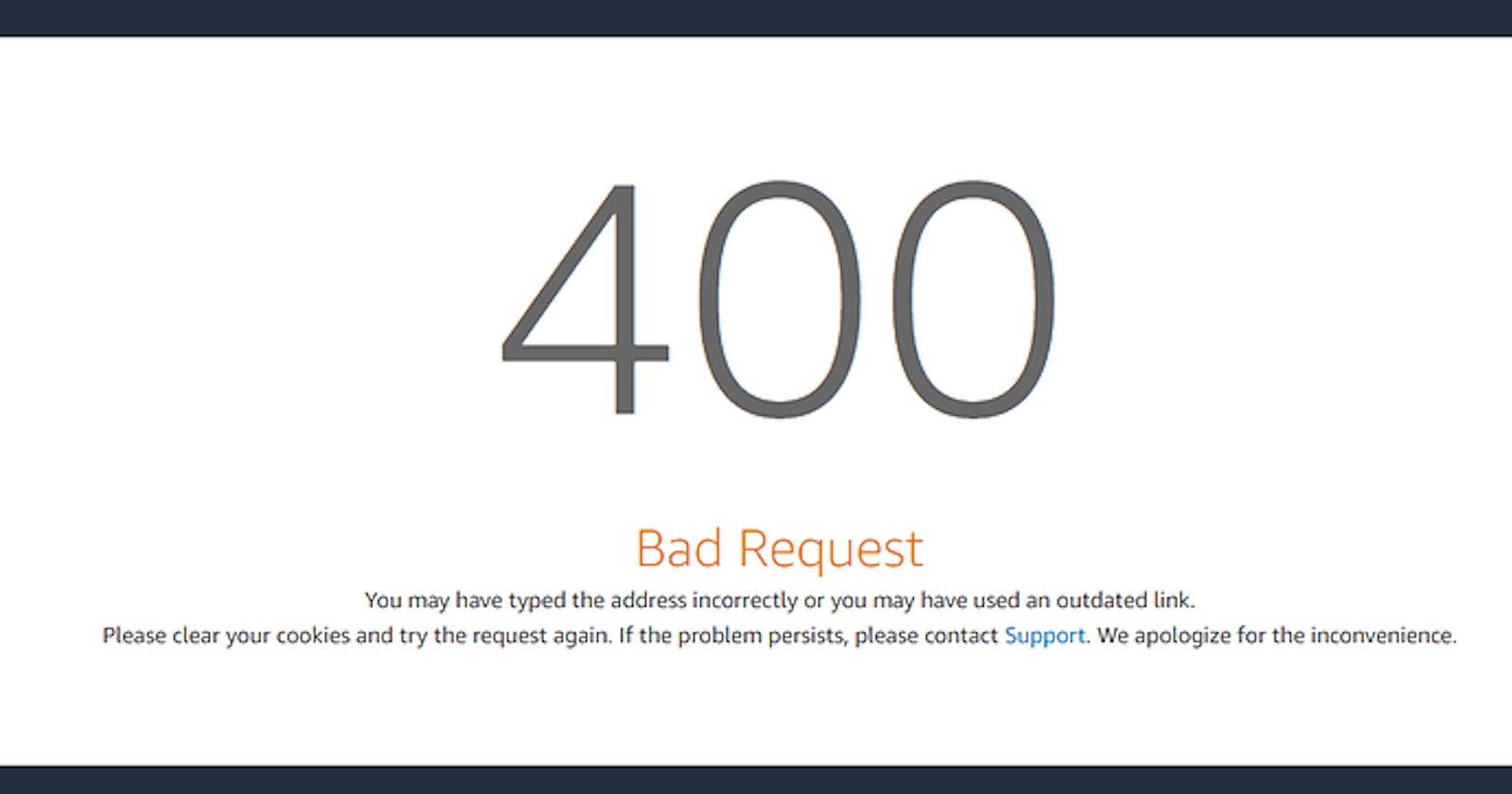The HTTP 400 Bad Request is a generic client error that occurs when a browser sends a request to a web server and the server cannot understand or process this request correctly.

Possible/Most common causes:
Typos in the URL String: When there is a typo in the source URL that leads to an invalid destination.
The file size is too large: When the request body or file exceeds the server’s maximum allowed capacity.
Corrupted browser Cache & Cookies: When the stored cache or cookies are corrupted.
Outdated DNS Cache: When an outdated DNS cache sends a request to the wrong server address.
How to Fix a 400 Bad Request?
Make sure the URL is written correctly and matches the server destination.
Servers have limitations on the size of data they can handle. Trim down the request if it exceeds any size restrictions.
If the DNS information is outdated, flush the DNS cache to update the latest information.
Check if the headers are formatted correctly and include all necessary data.
Ensure the server is configured to handle requests appropriately, including size limits and header configurations.
Liked this information? Discover more developer articles and tutorials.